Tip 1: 1 time – 1 place
Do you now process membership data in the membership administration, the website, your newsletter program and accounting? Then ensure automatic exchange of this data between the different systems. As a result, you only have to manage data in 1 place. This prevents errors and duplication.
Tip 2: Labels for information organization
For members it is nice to find all available information about a subject on 1 web page. This includes news items, knowledge documents, events, courses and contact information. By working with a CMS and possibly a document management system where you can give labels / tags to content items, these web pages are automatically filled and you can easily keep them up-to-date.
Tip 3: Automatic ‘What’s new’ for members
Notify members of new items on the website without additional work via alert emails. The content of the alert is automatically composed based on the indicated interests of the recipient. Shipping is also automated. Great results with little effort.
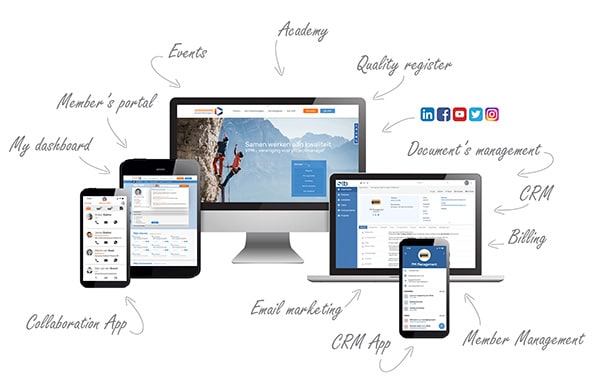
Tip 4: Digital invoicing and payment
By sending contribution invoices digitally, you save a lot of manual work and costs. The sending of the invoice is also immediately recorded. By including a payment link or QR code in the email message with the invoice, you also make paying the invoice a simple operation.
Tip 4: Self-service by members
Create an online place where members can view and change their own data, register for meetings and training, and keep track of their education points or register information. Make sure this online place is directly connected to your CRM system so that this data is kept the same in both environments. This smart self-service eases the administrative burden of the association office and gives members more insight.

